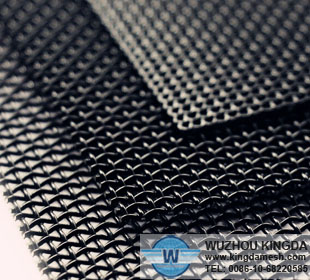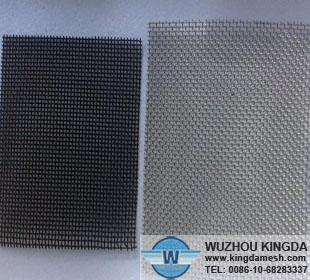How to Fix a Dented Aluminum Window Screen
Spring is a good time to get your house ready for the upcoming warm weather. One of the first things that you can do is check your window screens and prepare them to protect your open windows from the onslaught of bugs and crawlies that accompanies the warmer temperatures. You can fix dented aluminum window screens by yourself with little effort, or you can buy from WUZHOU KINGDA. Aluminum is a lightweight and easy material to work with, making it the perfect choice for window screens.
Instructions
1 Remove the dented aluminum window screen from the window where it is installed. Release any clips holding the screen in place before removal.
2 Set the window screen on a flat surface, such as a workbench, table or the floor. Turn it so that the channel that holds the spline running along the edge of the frame is facing upward.
3 Pull the spline up and out of the channel with a pair of needle nose pliers. Continue pulling the spline out of the channel until all sides have been removed.
4 Pull the screen out of the channel.
5 Gently pull the screen apart by grasping the corners on either side of the dented section and pulling them away from the corners. This should release the dented section from the frame.
6 Measure the side of the frame opposite the dented section with a measuring tape. Write down this measurement.
7 Mark a new piece of aluminum framing to the proper size with a marker. Cut the new frame side with a hacksaw. File down the end with a file or sandpaper.
8 Remove the corner piece from the dented frame side. Insert them into the new frame side. Align the new side so the channel is facing upward. Connect the corner pieces to the rest of the frame by sliding them into the sockets.
9 Stretch the screen so that it meets the channel. Roll the spine back into the channel and over the screen with a spline roller to hold it in place.
10 Replace the screen in the window. Secure with the window screen clips, if present.
- Prev : The Smallest Perforated Hole Size Available
- Next:No Article